How to Cut Capacitive Fuel Sensor
By gps tracking device In Blog On August 5, 2014
Capacitive Fuel Sensor Length adjustment and Calibration:
Adjustment of fuel level sensor length
Aluminum tube can be trimmed shorter from the bottom according to different requirements from customers. Steps are as follows:
- Customer specifies the sensor length according to needs;
- Cut the unwanted part with steel saw;
- Remove the burrs and the debris at the cutting area with blade or screwdriver to avoid short circuit.
- Remove the filter unit, take out the plug, and assemble the plug on the aluminum tube, then assemble the filter.
Calibration of the fuel level sensor
Calibration of the fuel level sensor is required to accurately detect the full and empty level. The fundamental principle is to allow the customer to define a full value and an empty value on the fuel sensor where the tank is full and empty. The electrical signal changes as the fuel level changes, calculating the height of the fuel level.
Note: When the fuel level sensor is shortened, it needs to be recalibrated. Calibration to empty level and full level is related to the medium and the liquid level, instead of volume of the tank; this operation can be operated in room (make a container to simulate a tank filled with diesel). First, calibrate full level, then the empty level, or else the sensor could not enter the setting mode.
Calibration of full level
Fill the tank to desired full level, put capacitive fuel sensor into the tank, wait for about 30 seconds until the aluminum tube of the fuel level sensor is filled with fuel, then press and hold on to the “Full” button on the calibrator for 5 seconds till the green LED light slowly flickers. This indicates that calibration for full level is in progress. The green LED light will turn off after about 10 seconds, indicating that the calibration of the full level is complete.
Calibration of the empty level
Remove sensor from the container/tank. After liquid is drained from the sensor, press and hold on to the “Empty” button for about 5 seconds until the green LED light starts to flicker. This indicates that calibration for empty level is in progress. The green
LED light will turn off after about 10 seconds, indicating that calibration of the empty level is complete.
Calibration completion
Disconnect the calibrator after calibration is done. Connect Pin 1on sensor to power and Pin 3 on sensor to ground; calibration becomes effective when sensor is power on.
Note: If the wrong button is pressed during operation, you can switch off the calibrator and exit the mode and readjust.
Inspection
When calibration of the full level and empty level is done, inspect the output signal of the sensor:
| Output | Full | 1/2 Level | Empty |
| 0-5V | 5v | 2.5V | 0V |
| 0.5V-4.5V | 4.5v | 2.5V | 0.5V |
If the output signal meets the values listed above, it means capacitive fuel sensor calibration is OK and the fuel level sensor is functioning normally. Otherwise, please check the mode of connection and recalibrate it.


Comments are closed here.