Fuel Monitoring Calibration via SMS
By gps tracking device In Blog On March 27, 2014
Below are step by step of fuel monitoring including installation and configuration. Please choose the most convenient one for your fuel monitoring testing.
GPS Tracker must be setup to be tracked online first.
ACC MUST BE ON WHEN EACH (SMS/GPRS)COMMAND IS SENT. Otherwise the reply is Failure.
1. Connect UT04 fuel check line to vehicle fuel own sensor line correctly. Check the First Step here
How does fuel monitoring work
2. Stop vehicle at a place with good signal. Go to dashboard to check how much fuel is left in Percentage. If 80% fuel is left, TURN ON ACC, send command A000000,017,80 Tracker will reply a message like (80,XX) XX is a measure value. It must be recorded.
3. Add or reduce fuel. If fuel then is 60% left, TRUN ON ACC, send command A000000,017,60 Tracker will reply a message like (80,XX) XX is a measure value. IT must be recorded.
4. Add or Reduce fuel. If fuel then is 30% left, TURN ON ACC, send command A000000,017,30 Tracker will reply a message like (30,XX) XX is a measure value. IT must be recorded.
5. Add or Reduce fuel. If fuel then is 10% left, TURN ON ACC, send command A000000,017,10 Tracker will reply a message like (10XX) XX is a measure value. IT must be recorded.
If you do not want to add or reduce fuel, just send command day by day.
(ACC MUST BE ON WHEN EACH COMMAND IS SENT. Otherwise the reply is Failure.)
6. After getting 4 measures, Check Link How does fuel monitoring work and check Step III, then you will be able to monitor fuel consumption online.
Comments are closed here.